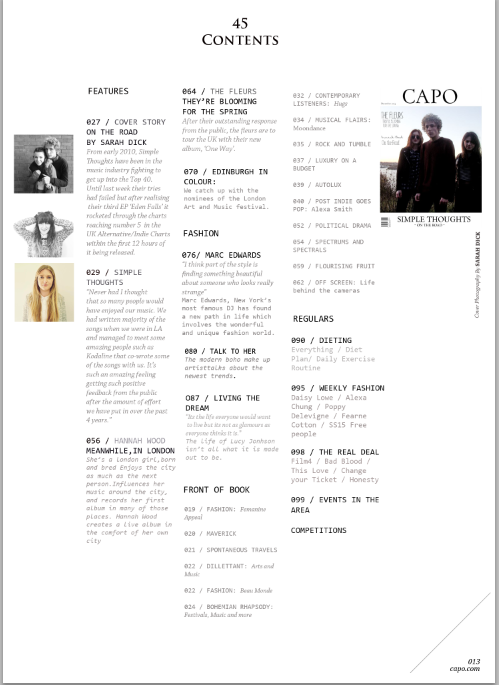I first decided on a font for my front cover from a range of different fonts.
Once I edited the image, I then changed the shape for it to fit onto my front cover.
I then added the bands name for the main article.
Followed by the main headline.
Then I added the date in which the magazine is released.
Afterwards I added the issue number and price in the bottom left corner.
Followed by adding the barcode.
Then I added the subheadings which are found in the magazine.
Finished front cover.